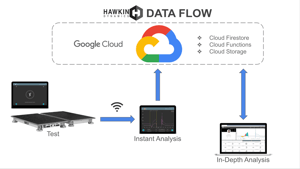Data Collection at Hawkin Dynamics
One question we often get is "How is my data stored"? The flow chart below shows exactly how your test gets from the force plate to your computer.
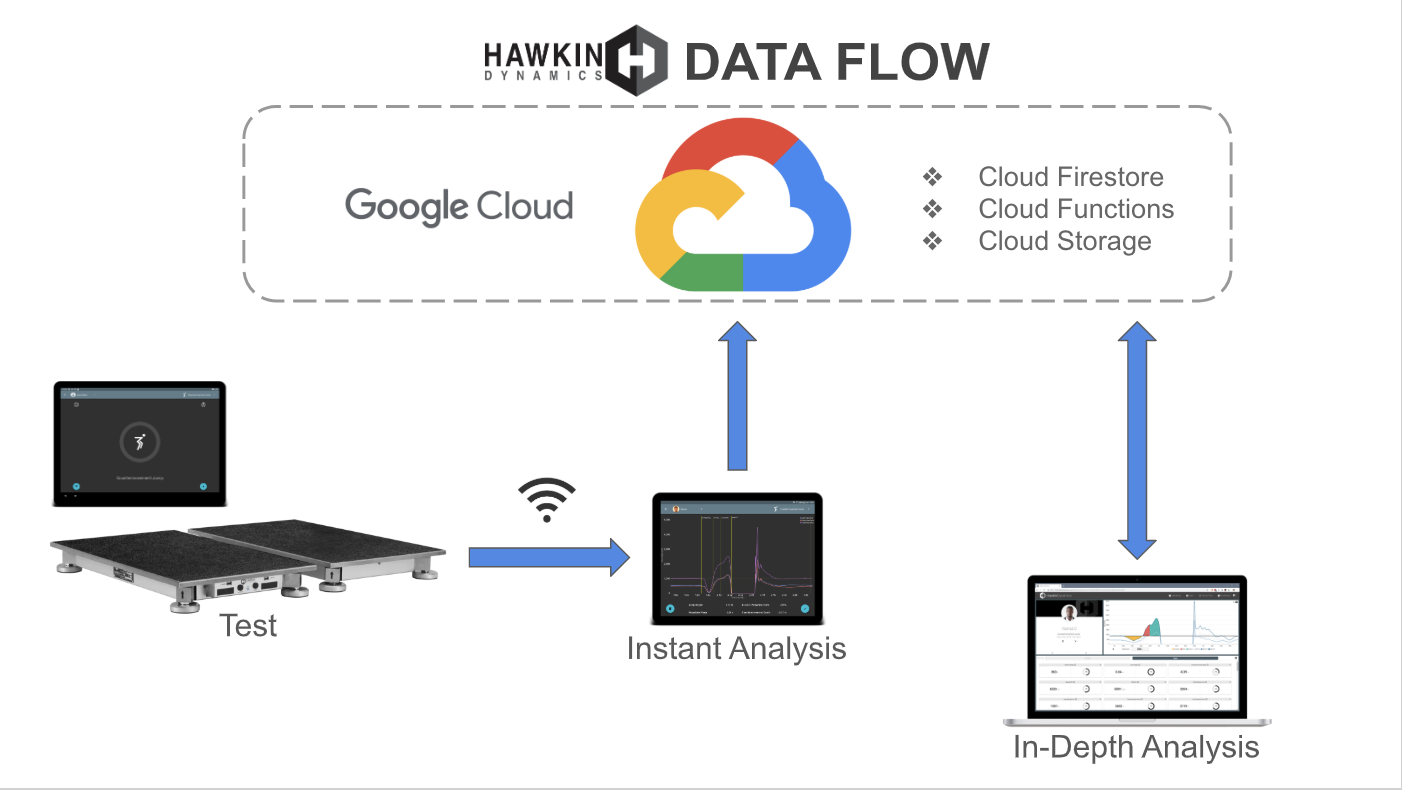
-
The athlete performs the test on the force plates.
-
The force plate communicates with the tablet via Wi-Fi Direct. Wifi is not needed to collect a test and it can save locally to your tablet until it reconnects to the wifi.
-
The user manually saves the test by clicking the save icon.
-
The test data is then pushed to the Hawkin Cloud (Google data center) for processing & storage.
-
Your computer is in constant communication with the cloud, therefore immediately accepting the test data for further analysis.
This whole process occurs within a few seconds. This allows for objective and immediate feedback to help users drive practical change from their test data.
-2.png?width=156&height=60&name=Hawkin%20Logo%20(2)-2.png)
-1.png?width=155&height=60&name=WHITE.Horizontal_Logo.Transparent%20(3)-1.png)