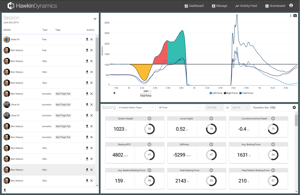Later today we will be releasing an update to our web app that has some pretty nice features for users - with a whole lot more on the way. This post will outline some of the features that we've added so that users can reference back and understand the basics of how to use the new features and functionality.
New Look
We have redesigned the dashboard and all data-feed pages to streamline the analysis process and better enable users to quickly find data they are looking for - this was a common request. You'll notice the new layout is cleaner and now simply shows a list of your sessions on the left, with a full list of your tests (and a count) on the right:
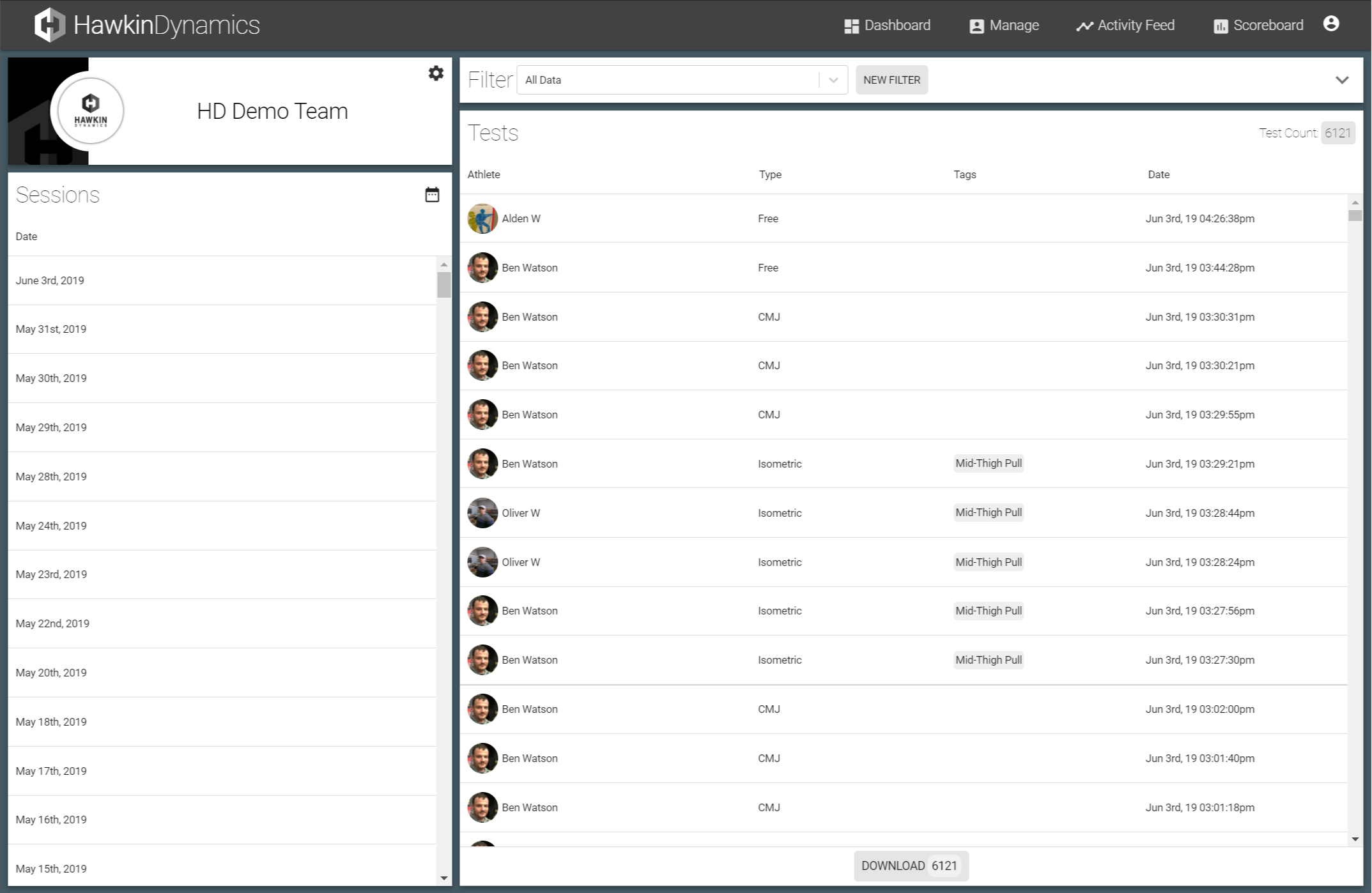
Filtering your data, quickly
While a slight revision of the look of your dashboard is nice, it's the filtering feature that we are most excited about. You'll notice a little Filter bar on the top of the data list. If you drop this down you can see that now you can create (and save) different filters and then quickly and easily export only those filtered data sets - simple! You can filter by individual, group, test types, tags, and even by time - so if you'd like to get an export of all of your tests from 2018 - you can. Keep in mind that the download button at the bottom of the page shows the current filter's number of tests - so when you download, you can expect that many rows of tests:
We've changed the "team management" page as well and renamed it simply "manage". Not much else to say about that!
Session view
The session view is slightly tweaked as well, to allow for a quick download (or delete) of any test from the list on the left:
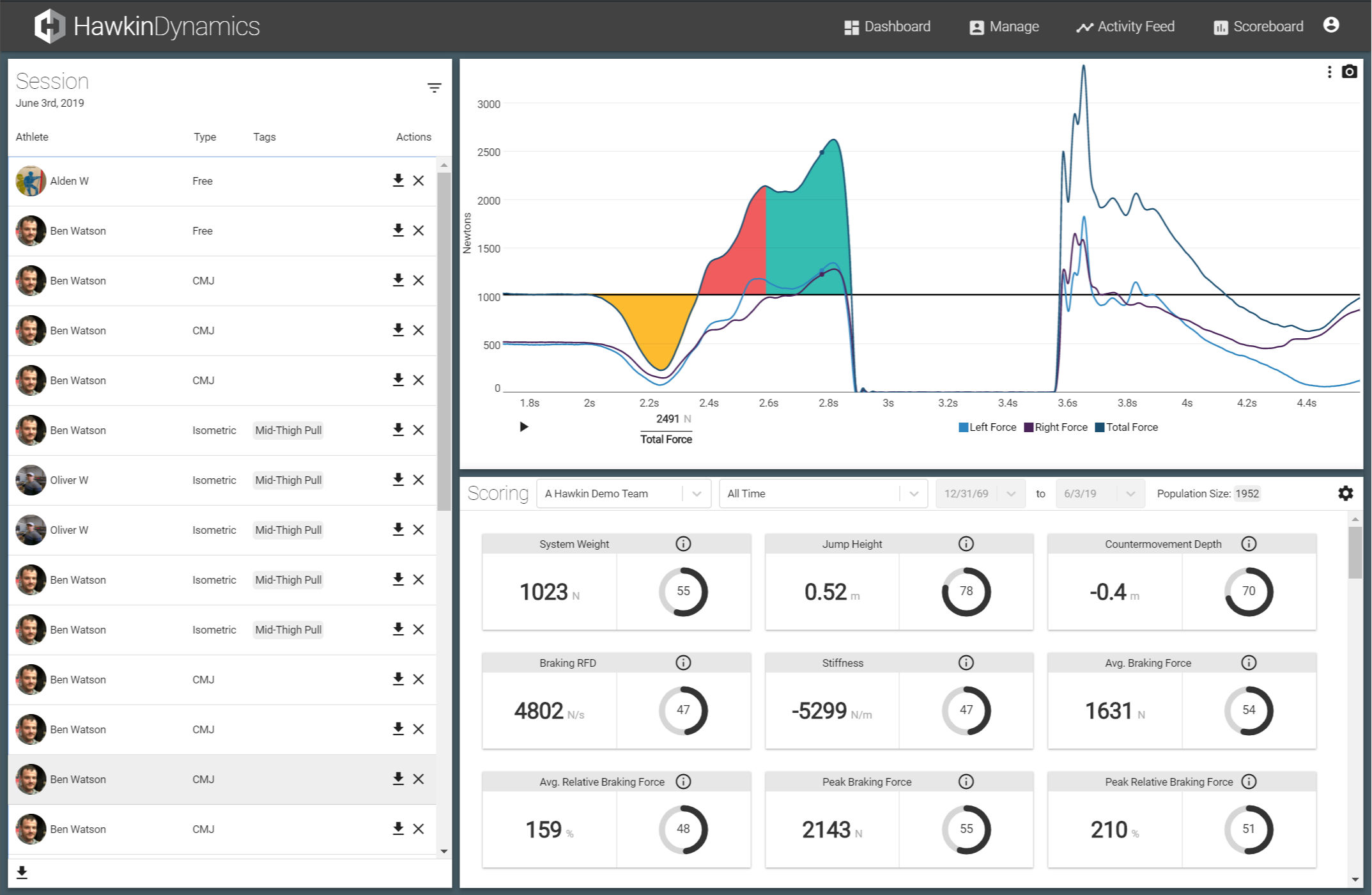
This is also the new look of the activity feed.
Lastly, if you haven't checked yet, you can always adjust your active metrics from the metric settings drop down on the top right. This will be changed slightly in the near future as we add additional tests and also additional settings options:
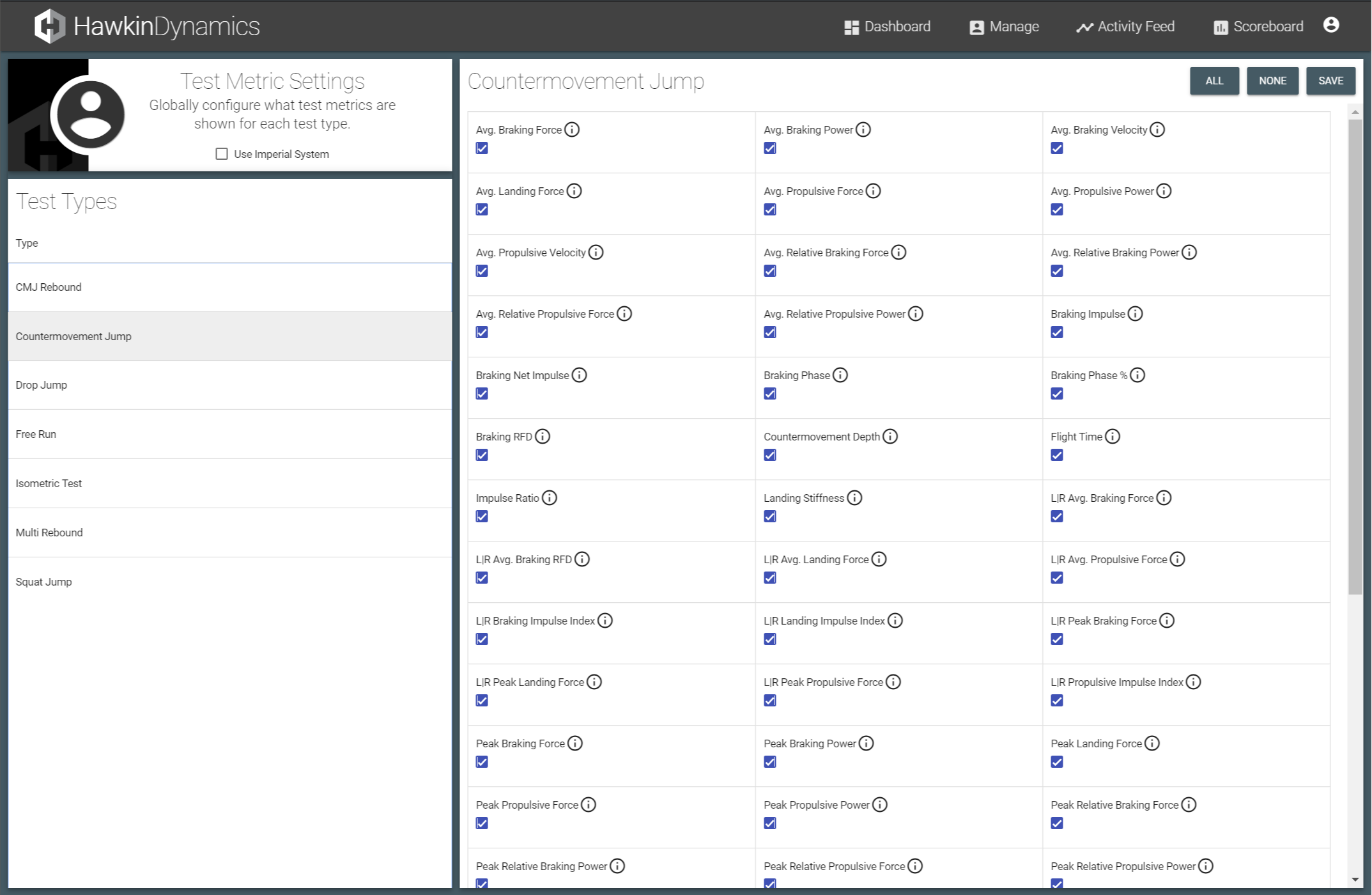
In the coming weeks, we will be releasing a beta version of our app that includes A TON of changes - we're going to listen to user feedback before releasing this into the wild so keep your eyes peeled!
-2.png?width=156&height=60&name=Hawkin%20Logo%20(2)-2.png)
-1.png?width=155&height=60&name=WHITE.Horizontal_Logo.Transparent%20(3)-1.png)